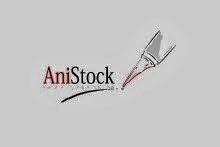3D Animations from Anistock. 1000's of royalty free 3d animations.
Animations can be downloaded from easy to navigate categories on the best 3d animations library on the web.
All our Royalty free 3d animations arranged in categories included cartoon animations, people animations character animations, flash animations and animation backgrounds.
.
Tuesday, March 30, 2010
Monday, March 29, 2010
Motion Backgrounds Video Tips
Motion backgrounds are a cool and inexpensive way to add studio quality video effects your production, but their usefulness goes way beyond simple background templates.
While motion and animated backgrounds are a great template to display your text titles,there’s a world of possibilities that can be done beyond this. Here are some ideas for using motion backgrounds in your video editing that may surprise you.
KEYED BACKGROUNDS
When shooting a video ad, an interview or newscast, animated backgrounds make excellent virtual sets.Rather than shooting your video in a well worn office or renting some expensive set, throw green paint on the wall and chromakey your clips over a video background. It’s simply to execute and instantly improves your production values.
MAKE A MONTAGE
Motion backgrounds are a cool way to buzz up your photo montages. If doing a business presentation or web slideshow,
instead of running the pictures as a full-screen slideshow, you can select a business themed video background from from Anistock Business Video Clips category to use as a foundation.
VIDEO VEIL
Lets say you have to edit a video about Global warming, you can select a Earth motion background
as your base layer. So rather than cutting the B-roll in full screen and fully opaque, you can let the texture
of the motion background show through your video footage to achieve a lovely effect
VIDEO ON STAGE
More and more video pros around the world use motion backgrounds as “dressing” for screens on stages at venues both big and small.Look around next time you are at a football stadium, a concert, a keynote presentation at a conference or service at church. For venues, Anistock motion backgrounds are the product of choice for adding vibrant backgrounds to set the mood and to help the stage effects for events. Remember, wherever there’s a video screen at an event, here is your opportunity to add excitement with motion backgrounds. You could play custom colored backgrounds at a party or wedding, maybe video effect visuals on your web site?
TIP OF THE VIDEO ICEBERG
These simple video creative ideas are just the tip of the video iceberg. Bookmark these tricks to your editing kit, and keep looking for more ways to make the most of animated backgrounds and motion backgrounds.
While motion and animated backgrounds are a great template to display your text titles,there’s a world of possibilities that can be done beyond this. Here are some ideas for using motion backgrounds in your video editing that may surprise you.
KEYED BACKGROUNDS
When shooting a video ad, an interview or newscast, animated backgrounds make excellent virtual sets.Rather than shooting your video in a well worn office or renting some expensive set, throw green paint on the wall and chromakey your clips over a video background. It’s simply to execute and instantly improves your production values.
MAKE A MONTAGE
Motion backgrounds are a cool way to buzz up your photo montages. If doing a business presentation or web slideshow,
instead of running the pictures as a full-screen slideshow, you can select a business themed video background from from Anistock Business Video Clips category to use as a foundation.
VIDEO VEIL
Lets say you have to edit a video about Global warming, you can select a Earth motion background
as your base layer. So rather than cutting the B-roll in full screen and fully opaque, you can let the texture
of the motion background show through your video footage to achieve a lovely effect
VIDEO ON STAGE
More and more video pros around the world use motion backgrounds as “dressing” for screens on stages at venues both big and small.Look around next time you are at a football stadium, a concert, a keynote presentation at a conference or service at church. For venues, Anistock motion backgrounds are the product of choice for adding vibrant backgrounds to set the mood and to help the stage effects for events. Remember, wherever there’s a video screen at an event, here is your opportunity to add excitement with motion backgrounds. You could play custom colored backgrounds at a party or wedding, maybe video effect visuals on your web site?
TIP OF THE VIDEO ICEBERG
These simple video creative ideas are just the tip of the video iceberg. Bookmark these tricks to your editing kit, and keep looking for more ways to make the most of animated backgrounds and motion backgrounds.
Friday, March 26, 2010
Video Backgrounds Presentation
Video backgrounds,motion backgrounds and video loops have grown alongside use of video in
corporate, business and sales presentations. In a competitive and visual world, it is more important than ever to produce eye-catching presentations. Using PowerPoint can pose obstacles to blend video with slides and in this article we want to give some insight into using video backgrounds in your PowerPoint presentations.
A.Speed of your motion video backgrounds
PowerPoint presentations using video backgrounds, one obstacle can be the video background speed.
So, simple use a slow speed setting on the the animation and motion video background. In this way,
your text, graphics and message will compliment rather than compete with a fast moving video background
animation.
B. Select the video background to blend in with your PowerPoint presentation
As with any “visual aid”, when designing your PowerPoint slides don't fall into the trap
of using a video background unconnected to your subject or topic in the PowerPoint presentation. A temptation
can be to show of your video editing or multimedia skills, the key is to choose the video backgrounds and
video to blend in and support the presentation. Selecting a video background with same theme as your presentation
will assist you to communicate your key messages more effectively.
C. Display it, Don't Spray it.
Don't overuse video, too much animation or video backgrounds will compete with your message or theme.
Set the video to display at key intervals to reinforce your message or even get a laugh, no need to spray
your audience with endless video clips.
D. video background Loops
When setting video backgrounds for your presentation, make sure you set the video background to seamless
loop. This is a standard feature with most royalty free video backgrounds and video loops.
So, during your presentation, you can pause at any slide to discuss or interact with your audience and
have your video background constantly playing in a loop. When done correctly, this results in eye-catching motion graphics
that brings your presentation to a very high standard but also enhances communication.
E. video Formats (and plug-ins) for playing
Technically any video background to want to use in your video presentation, the file format must be accepted by PowerPoint.
While most formats such as QuickTime, Flash, AVI and MPEG will play, we suggest you use Windows Media program (WMV).
This video format has been created by Microsoft itself so it is easiest to work with.Remember you can easily convert (encode)
any file format to WMV (or Anistock can do it for you -Free)
When playing your motion background in the PowerPoint presentation size matters, so some suggestions are
• 480x360 (medium and my favorite), 640 × 480 (large, 4:3) or 960×540 (large, 16×9 aspect ratio)
• 15 frames per second (frames per second)
• Medium to High video quality
So to wrap up, there are a few rules to remember in the design of PowerPoint presentation with video and
video backgrounds. The key to a video presentation is clear communication and well thought out priority of
what plays where as you build your PowerPoint slides – use a video background to enhance the presentation and message.
corporate, business and sales presentations. In a competitive and visual world, it is more important than ever to produce eye-catching presentations. Using PowerPoint can pose obstacles to blend video with slides and in this article we want to give some insight into using video backgrounds in your PowerPoint presentations.
A.Speed of your motion video backgrounds
PowerPoint presentations using video backgrounds, one obstacle can be the video background speed.
So, simple use a slow speed setting on the the animation and motion video background. In this way,
your text, graphics and message will compliment rather than compete with a fast moving video background
animation.
B. Select the video background to blend in with your PowerPoint presentation
As with any “visual aid”, when designing your PowerPoint slides don't fall into the trap
of using a video background unconnected to your subject or topic in the PowerPoint presentation. A temptation
can be to show of your video editing or multimedia skills, the key is to choose the video backgrounds and
video to blend in and support the presentation. Selecting a video background with same theme as your presentation
will assist you to communicate your key messages more effectively.
C. Display it, Don't Spray it.
Don't overuse video, too much animation or video backgrounds will compete with your message or theme.
Set the video to display at key intervals to reinforce your message or even get a laugh, no need to spray
your audience with endless video clips.
D. video background Loops
When setting video backgrounds for your presentation, make sure you set the video background to seamless
loop. This is a standard feature with most royalty free video backgrounds and video loops.
So, during your presentation, you can pause at any slide to discuss or interact with your audience and
have your video background constantly playing in a loop. When done correctly, this results in eye-catching motion graphics
that brings your presentation to a very high standard but also enhances communication.
E. video Formats (and plug-ins) for playing
Technically any video background to want to use in your video presentation, the file format must be accepted by PowerPoint.
While most formats such as QuickTime, Flash, AVI and MPEG will play, we suggest you use Windows Media program (WMV).
This video format has been created by Microsoft itself so it is easiest to work with.Remember you can easily convert (encode)
any file format to WMV (or Anistock can do it for you -Free)
When playing your motion background in the PowerPoint presentation size matters, so some suggestions are
• 480x360 (medium and my favorite), 640 × 480 (large, 4:3) or 960×540 (large, 16×9 aspect ratio)
• 15 frames per second (frames per second)
• Medium to High video quality
So to wrap up, there are a few rules to remember in the design of PowerPoint presentation with video and
video backgrounds. The key to a video presentation is clear communication and well thought out priority of
what plays where as you build your PowerPoint slides – use a video background to enhance the presentation and message.
Wednesday, March 24, 2010
Animation Footage
animation library clips from Anistock. There 2d and cartoon animations are all royalty free.
Animations are great for telling stories, selling ideas or just to brighten up a video presentation or web video.
Animation or Cartoon Stock Footage video clips can also be used in corporate video and video marketing.
Animations are great for telling stories, selling ideas or just to brighten up a video presentation or web video.
Animation or Cartoon Stock Footage video clips can also be used in corporate video and video marketing.
Monday, March 22, 2010
Video Background Loops
Anistock produces high quality video background loops in multiple categories.
A huge collection of looping video backgrounds, motion backgrounds plus video loops for video editors and web designers.
Our studio quality video background loops come in a variety of formats to help you create memorable and powerful videos whether for web, broadcast or publicity use. We also have a free video background online demo for all video clips and animations which are all instantly downloadable.
Plus you can download any of your selected video clips multiple times via your account at no extra cost, so you never lose your clips.
Anistock video backgrounds are used in TV adverts, web video, PR, corporate video, vj loops,
worship video along with video email marketing. This March and April we will upload another whooping 400 new video background loops, video animations and motion backgrounds. So not only do we have the largest collection of royalty free motion graphics we
also have the freshest at the best prices
A huge collection of looping video backgrounds, motion backgrounds plus video loops for video editors and web designers.
Our studio quality video background loops come in a variety of formats to help you create memorable and powerful videos whether for web, broadcast or publicity use. We also have a free video background online demo for all video clips and animations which are all instantly downloadable.
Plus you can download any of your selected video clips multiple times via your account at no extra cost, so you never lose your clips.
Anistock video backgrounds are used in TV adverts, web video, PR, corporate video, vj loops,
worship video along with video email marketing. This March and April we will upload another whooping 400 new video background loops, video animations and motion backgrounds. So not only do we have the largest collection of royalty free motion graphics we
also have the freshest at the best prices
Friday, March 19, 2010
Video Backgrounds Download For Free
Video backgrounds download links to over 30,000 royalty free clips.
Download free video backgrounds, motion backgrounds, video loop and animations.
Choice of easy, inexpensive subscription options, download 1 to 100's video clips of your choice.
Anistock is the leading site on the web for royalty free graphics, video, animations complimented with a large selection of footage clips.
video backgrounds download
Download free video backgrounds, motion backgrounds, video loop and animations.
Choice of easy, inexpensive subscription options, download 1 to 100's video clips of your choice.
Anistock is the leading site on the web for royalty free graphics, video, animations complimented with a large selection of footage clips.
video backgrounds download
Tuesday, March 16, 2010
Video Background News
Well, half way through March and the team at Anistock has added over
500 new video clips in past 4 weeks. Apart from video backgrounds and motion backgrounds, we have updated our
“nature video backgrounds“, “animated backgrounds”, “business video backgrounds” and “Lifestyle video backgrounds”.
Under our video backgrounds you will find new clips covering lights, fireworks,energy and party themes. While in our motion backgrounds we have added flags, cars, numbers, orbs, special effects and explosions video clips. We hope you enjoy them. Back with more video backgrounds news soon.
500 new video clips in past 4 weeks. Apart from video backgrounds and motion backgrounds, we have updated our
“nature video backgrounds“, “animated backgrounds”, “business video backgrounds” and “Lifestyle video backgrounds”.
Under our video backgrounds you will find new clips covering lights, fireworks,energy and party themes. While in our motion backgrounds we have added flags, cars, numbers, orbs, special effects and explosions video clips. We hope you enjoy them. Back with more video backgrounds news soon.
Video Backgrounds
Huge collection of video backgrounds, motion backgrounds and animation library.
Easy search, select and download function plus all video backgrounds are micro priced.
Anistock is leading producer and resource for video editors, web designers
and creative minds seeking high quality video backgrounds, motion backgrounds and royalty free animation.
In March we will add over 500 new video clips covering nature video backgrounds, abstract video backgrounds, vj loops, animations, business video backgrounds, science video backgrounds and motion backgrounds covering over 17 themes.
Easy search, select and download function plus all video backgrounds are micro priced.
Anistock is leading producer and resource for video editors, web designers
and creative minds seeking high quality video backgrounds, motion backgrounds and royalty free animation.
In March we will add over 500 new video clips covering nature video backgrounds, abstract video backgrounds, vj loops, animations, business video backgrounds, science video backgrounds and motion backgrounds covering over 17 themes.
Monday, March 15, 2010
Video Loops
Video Loops
Video Loops and Looping Video Clips from Anistock.
Huge collection of video loops covering over 15 categories, wedding video loops, vj loops, flash video loops, worship video loops, background video loops plus 1000's more.
These video loops are great for video, film and web use, easy to edit and customize. Anistock video loops start from less than $1 per video download.
Video Loops and Looping Video Clips from Anistock.
Huge collection of video loops covering over 15 categories, wedding video loops, vj loops, flash video loops, worship video loops, background video loops plus 1000's more.
These video loops are great for video, film and web use, easy to edit and customize. Anistock video loops start from less than $1 per video download.
Thursday, March 11, 2010
video backgrounds update
Just a quick update on our video backgrounds, motion backgrounds, animations and video loops. During February we added over 500 fresh new video clips, all royalty free as per usual. We have added new video clips to our nature video backgrounds, animated backgrounds, business video backgrounds, vj loops and motion backgrounds. You ‘ll find new clips for business presentations, royalty free globes, planets, tress, rivers, rocks, sea, sand and special effects video.
Remember each 4-6 weeks we add fresh new video backgrounds and motion background video clips. With over 19 video categories and over 30,000 video animations, we are confident you’ll find that clip to enhance your video project. Also our unique MIX and Match subscription offers, mean you are not tied into any 1 theme or bundle, why not make up your over video background DVD collection.
One cool thing about Anistock, is you can re-download your video clips are often as you like, no additional cost involved. So with full broadcast video from about a $1, something for everyone.
Remember each 4-6 weeks we add fresh new video backgrounds and motion background video clips. With over 19 video categories and over 30,000 video animations, we are confident you’ll find that clip to enhance your video project. Also our unique MIX and Match subscription offers, mean you are not tied into any 1 theme or bundle, why not make up your over video background DVD collection.
One cool thing about Anistock, is you can re-download your video clips are often as you like, no additional cost involved. So with full broadcast video from about a $1, something for everyone.
Monday, March 8, 2010
Video Backgrounds Search
Free video backgrounds
video backgrounds search with over 413 pages, yes 413 pages of video backgrounds, we have a free video background to cover any theme, animation , event or effect.
video backgrounds search with over 413 pages, yes 413 pages of video backgrounds, we have a free video background to cover any theme, animation , event or effect.
Friday, March 5, 2010
looping video backgrounds
Looping video backgrounds collection.
This is a small sample of our looping video backgrounds. We see most use of our looping video backgrounds deployed as a background graphic
where a continuous loop is required to hold the viewers attention on the video.
See free samples here
http://www.anistock.com/video-loop-psychedelic-light-tunnel-cpi100024012.html
http://www.anistock.com/video-loop-color-changing-silver-beads-cpi100024014.html
http://www.anistock.com/worship-motion-background-bible-pages-cpi100025191.html
This is a small sample of our looping video backgrounds. We see most use of our looping video backgrounds deployed as a background graphic
where a continuous loop is required to hold the viewers attention on the video.
See free samples here
http://www.anistock.com/video-loop-psychedelic-light-tunnel-cpi100024012.html
http://www.anistock.com/video-loop-color-changing-silver-beads-cpi100024014.html
http://www.anistock.com/worship-motion-background-bible-pages-cpi100025191.html
Subscribe to:
Comments (Atom)