Motion backgrounds are a cool and inexpensive way to add studio quality video effects your production, but their usefulness goes way beyond simple background templates.
While motion and animated backgrounds are a great template to display your text titles,there’s a world of possibilities that can be done beyond this. Here are some ideas for using motion backgrounds in your video editing that may surprise you.
KEYED BACKGROUNDS
When shooting a video ad, an interview or newscast, animated backgrounds make excellent virtual sets.Rather than shooting your video in a well worn office or renting some expensive set, throw green paint on the wall and chromakey your clips over a video background. It’s simply to execute and instantly improves your production values.
MAKE A MONTAGE
Motion backgrounds are a cool way to buzz up your photo montages. If doing a business presentation or web slideshow,
instead of running the pictures as a full-screen slideshow, you can select a business themed video background from from Anistock Business Video Clips category to use as a foundation.
VIDEO VEIL
Lets say you have to edit a video about Global warming, you can select a Earth motion background
as your base layer. So rather than cutting the B-roll in full screen and fully opaque, you can let the texture
of the motion background show through your video footage to achieve a lovely effect
VIDEO ON STAGE
More and more video pros around the world use motion backgrounds as “dressing” for screens on stages at venues both big and small.Look around next time you are at a football stadium, a concert, a keynote presentation at a conference or service at church. For venues, Anistock motion backgrounds are the product of choice for adding vibrant backgrounds to set the mood and to help the stage effects for events. Remember, wherever there’s a video screen at an event, here is your opportunity to add excitement with motion backgrounds. You could play custom colored backgrounds at a party or wedding, maybe video effect visuals on your web site?
TIP OF THE VIDEO ICEBERG
These simple video creative ideas are just the tip of the video iceberg. Bookmark these tricks to your editing kit, and keep looking for more ways to make the most of animated backgrounds and motion backgrounds.
skip to main |
skip to sidebar
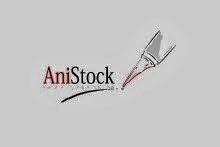
blog on video background, video animation and animated backgrounds
Facebook Badge
Followers
About Me
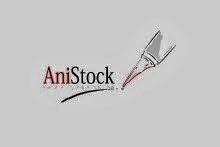
- Anistock Stock Footage
- Anistock has been providing video backgrounds, stock footage, video loops and motion graphics to our customers since 2007; our royalty free video library is a collection of stunning visuals and creative work from around the world, 1000's of royalty free stock media that can be downloaded instantly and incorporated into any type of creative project, commercial or advertisement.
