Video backgrounds,motion backgrounds and video loops have grown alongside use of video in corporate, business and sales presentations. In a competitive and visual world, it is more important than ever to produce eye-catching presentations. Using PowerPoint can pose obstacles to blend video with slides and in this article we want to give some insight into using video in your PowerPoint presentations.
A. Speed of your motion backgrounds
PowerPoint presentations using video background, one obstacle can be the video speed. So, simple use a slow speed setting on the the animation and motion video background. In this way,your text, graphics and message will compliment rather than compete with a fast moving background animation.
B. Select the video background to blend in with your PowerPoint presentation
As with any "visual aid", when designing your PowerPoint slides don't fall into the trap of using a video background unconnected to your subject or topic in the PowerPoint presentation. A temptation can be to show of your editing or multimedia skills, the key is to choose the backgrounds and video to blend in and support the presentation. Selecting a motion background with same theme as your presentation will assist you to communicate your key messages more effectively.
C. Display it, Don't Spray it.
Don't overuse video, too much animation or moving backgrounds will compete with your message or theme. Set the video to display at key intervals to reinforce your message or even get a laugh, no need to spray your audience with endless clips.
D.Video Background Loops
When setting motion backgrounds for your presentation, make sure you set the background to seamless loop. This is a standard feature with most royalty free motion backgrounds and video loops. So, during your presentation, you can pause at any slide to discuss or interact with your audience and have your video constantly playing in a loop. When done correctly, this results in eye-catching motion graphics that brings your presentation to a very high standard but also enhances communication.
E. video Formats (and plug-ins) for playing
Technically any stock footage, or video background you want to use in your video presentation, the file format must be accepted by PowerPoint. While most formats such as QuickTime, Flash, AVI and MPEG will play, we suggest you use Windows Media program (WMV). This format has been created by Microsoft itself so it is easiest to work with. Remember you can easily convert (encode) any file format to WMV (some sites will do it for you -Free). When playing your motion background in the PowerPoint presentation size matters, so some suggestions are:
* 480×360 (medium and my favorite), 640 × 480 (large, 4:3) or 960×540 (large, 16×9 aspect ratio)
* 15 frames per second (frames per second)
* Medium to High video quality
So to wrap up, there are a few rules to remember in the design of PowerPoint presentation with video backgrounds. The key to a presentation is clear communication and well thought out priority of what plays where as you build your PowerPoint slides - use a video background to enhance the presentation and message.
A. Speed of your motion backgrounds
PowerPoint presentations using video background, one obstacle can be the video speed. So, simple use a slow speed setting on the the animation and motion video background. In this way,your text, graphics and message will compliment rather than compete with a fast moving background animation.
B. Select the video background to blend in with your PowerPoint presentation
As with any "visual aid", when designing your PowerPoint slides don't fall into the trap of using a video background unconnected to your subject or topic in the PowerPoint presentation. A temptation can be to show of your editing or multimedia skills, the key is to choose the backgrounds and video to blend in and support the presentation. Selecting a motion background with same theme as your presentation will assist you to communicate your key messages more effectively.
C. Display it, Don't Spray it.
Don't overuse video, too much animation or moving backgrounds will compete with your message or theme. Set the video to display at key intervals to reinforce your message or even get a laugh, no need to spray your audience with endless clips.
D.Video Background Loops
When setting motion backgrounds for your presentation, make sure you set the background to seamless loop. This is a standard feature with most royalty free motion backgrounds and video loops. So, during your presentation, you can pause at any slide to discuss or interact with your audience and have your video constantly playing in a loop. When done correctly, this results in eye-catching motion graphics that brings your presentation to a very high standard but also enhances communication.
E. video Formats (and plug-ins) for playing
Technically any stock footage, or video background you want to use in your video presentation, the file format must be accepted by PowerPoint. While most formats such as QuickTime, Flash, AVI and MPEG will play, we suggest you use Windows Media program (WMV). This format has been created by Microsoft itself so it is easiest to work with. Remember you can easily convert (encode) any file format to WMV (some sites will do it for you -Free). When playing your motion background in the PowerPoint presentation size matters, so some suggestions are:
* 480×360 (medium and my favorite), 640 × 480 (large, 4:3) or 960×540 (large, 16×9 aspect ratio)
* 15 frames per second (frames per second)
* Medium to High video quality
So to wrap up, there are a few rules to remember in the design of PowerPoint presentation with video backgrounds. The key to a presentation is clear communication and well thought out priority of what plays where as you build your PowerPoint slides - use a video background to enhance the presentation and message.

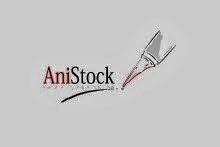
No comments:
Post a Comment